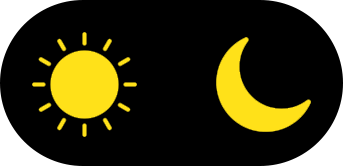EasyStore 1.2.1 Joomla Extension
🛒 EasyStore – The All-in-One eCommerce Solution ...
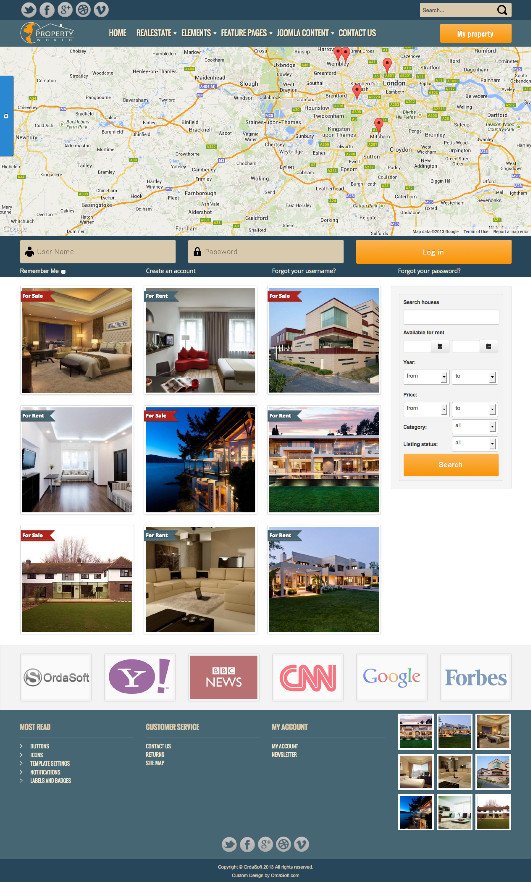
OS Property Real Estate - Joomla Extension (Version 3.21.6)
🧩 OS Property Real Estate
Powerful Joomla Extensi...

Sj Category Full For Virtuemart - Joomla Extension (Version 204.0.0)
🧩 SJ Category Full for VirtueMart
Powerful Joomla...