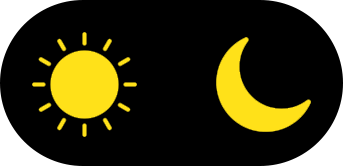JoomCourses - Joomla Extension
🧩 JoomCourses (Version 1.3.8.7)
Enhanced Joomla...

NS NewsScroller Self-DHTML - Joomla Extension
🧩 NS NewsScroller Self-DHTML (Version 5.0.0.0)
...

JReviews MapsPro Add-On - Joomla Extension
🧩 JReviews MapsPro Add-On (Version 1.4.7)
Enhan...